If you’ve used our services before, you now have the opportunity to create a short video testimonial online and receive our special thanks in return.
Step 1:
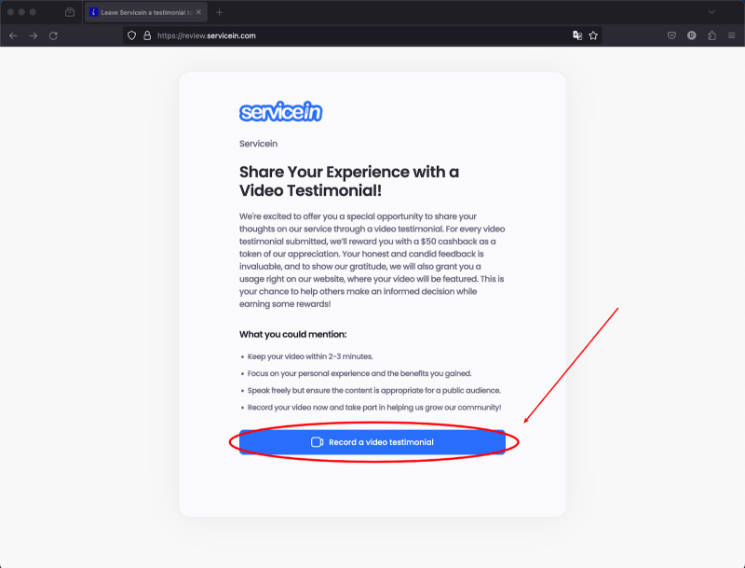
Visit https://review.servicein.com/ and click the blue ‘Record a Video Testimonial’ button.
Step 2
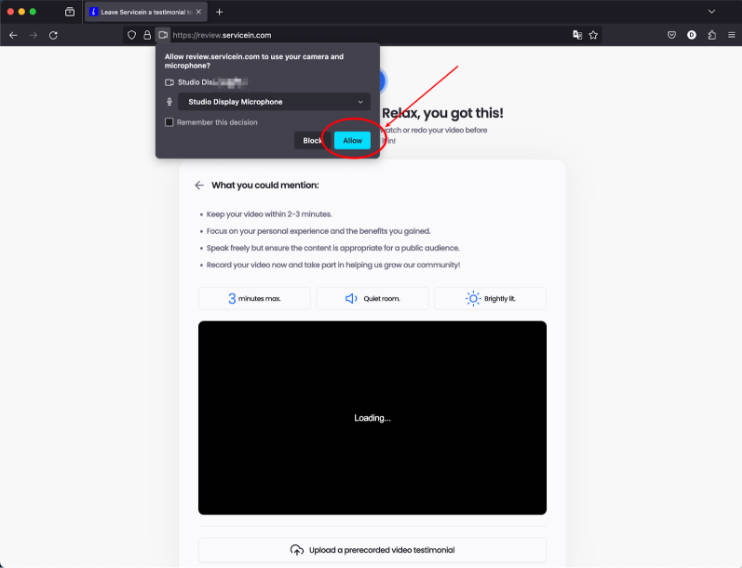
Click to start recording; it’s as simple as using your smartphone camera. Please note that if you are accessing from a PC, your browser will prompt a security permission request. You must agree to this to enable your webcam. Similarly, most smartphones will also request your consent, so be sure to tap ‘Allow’.
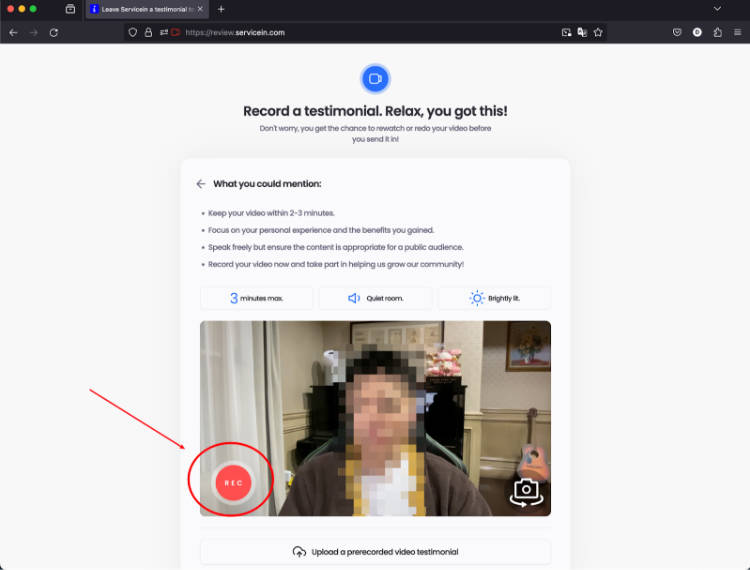
Step 3
Start recording! Share your evaluations, recommendations, suggestions, and anything else that could be helpful to others. Tell us what makes us stand out, so everyone can understand us better.

 中文 (中国)
中文 (中国)  English
English